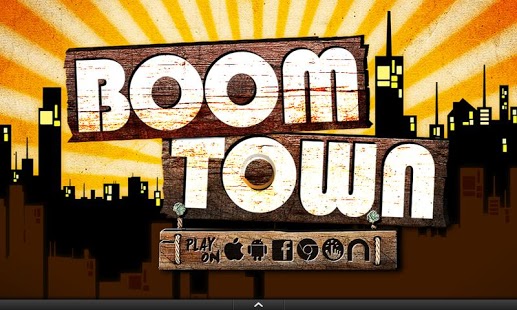Boom Town! HD 1.0
Paid Version
Publisher Description
Boom Town HD is the Full version of Boom Town.
*****************************
Features unlocked in this app:
* INFINITE MOVES *
* 20 DYNAMITE TO START *
* NO ADS IN GAMEPLAY *
*****************************
Boom Town is an original puzzle game in which you grow your town to make it as large as possible. Safe for the whole family to play - simple enough for children, challenging for adults!
The more clever you are at building your town, the more points you score. You build your city by matching three or more game pieces: combine three grasses to make a tumble weed, three tumble weeds to make a cactus... until you've got some saloons, hotels, and even captured a few villains along the way. When you run out of space you can use dynamite to create some room. Boom Town HD includes 20 dynamite bomb, but you can earn more dynamite.
Boom Town allows you to save your game and play it on different devices. You can play on your Android, save the game and then pick up where you left off using the Facebook version of the game.
About Boom Town! HD
Boom Town! HD is a paid app for Android published in the Puzzle & Word Games list of apps, part of Games & Entertainment.
The company that develops Boom Town! HD is appMobi Inc. The latest version released by its developer is 1.0. This app was rated by 1 users of our site and has an average rating of 4.0.
To install Boom Town! HD on your Android device, just click the green Continue To App button above to start the installation process. The app is listed on our website since 2012-06-20 and was downloaded 1 times. We have already checked if the download link is safe, however for your own protection we recommend that you scan the downloaded app with your antivirus. Your antivirus may detect the Boom Town! HD as malware as malware if the download link to com.appMobi.applab.boomtownhd is broken.
How to install Boom Town! HD on your Android device:
- Click on the Continue To App button on our website. This will redirect you to Google Play.
- Once the Boom Town! HD is shown in the Google Play listing of your Android device, you can start its download and installation. Tap on the Install button located below the search bar and to the right of the app icon.
- A pop-up window with the permissions required by Boom Town! HD will be shown. Click on Accept to continue the process.
- Boom Town! HD will be downloaded onto your device, displaying a progress. Once the download completes, the installation will start and you'll get a notification after the installation is finished.